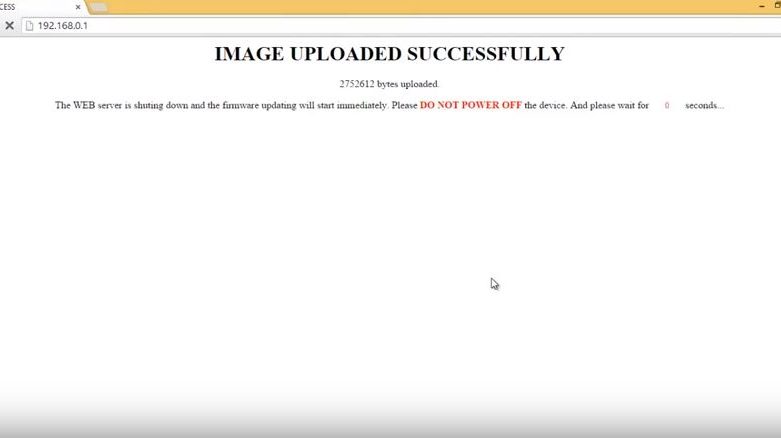D-Link: DIR-300(B1) / DIR-600(B1&B2)
OpenWrt installation via emergency interface
Detailed instruction:
– Download OpenWrt firmware from (you need squashfs-factory.bin): http://downloads.openwrt.org/attitude…
– Prepare your LAN interface by putting static IP address: 192.168.0.33 (255.255.255.0)
– Before you Power on your router, connect it to the LAN card on your computer
– Press and hold reset button and symutaiosly connect your router to the power supply
– After 5 seconds, you can release reset button.
– Now type in to your browser: 192.168.0.1
– Select file (FILE) that you have downloaded before
– Click “Upload firmware NOW” (you might have to repeat this step couple of times)
– If everything is done correctly, router will reboot by itself after 90 sec
– Put back your LAN IP address to automatic
– Now type in to your browser: 192.168.1.1
– Change your default password
– Everything is set up and ready
– Enjoy