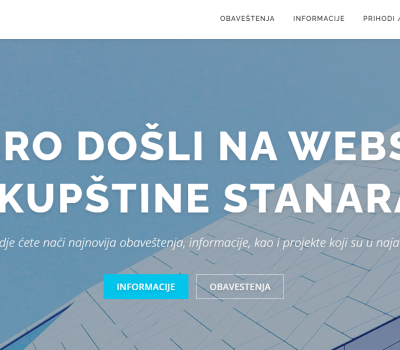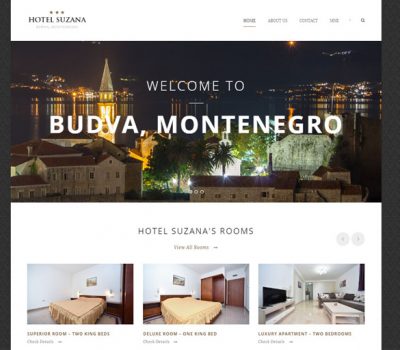OpenWrt: WPA2 Enterprise – Client Mode
Tutorial how to set up OpenWrt in WPA2 Enterprise Client Mode Detailed instruction: Steps taken: 1. Removing wpad-mini package from the router 2. Downloading wpa-supplicant
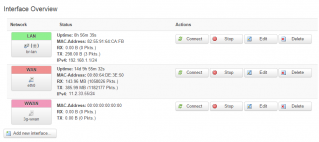
OpenWrt: Lan to Wan, D-Link DIR-300/DIR-600
D-Link: DIR-300(B1) / DIR-600(B1&B2) Firmware: Attitude Adjustment 12.09 Before implementing this procedure, make sure your wifi module is enabled. Important (on this video): Port 0
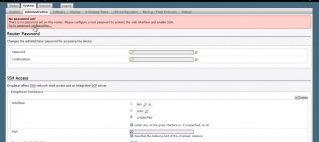
TP-Link TL-WR740N OpenWrt installation
TP-Link TL-WR740N OpenWrt installation: Attitude Adjustment 12.09 Before upgrading firmware, check your HW version Detailed instructions: – Download OpenWrt frmware from: http://downloads.openwrt.org/ — Attitude Adjustment